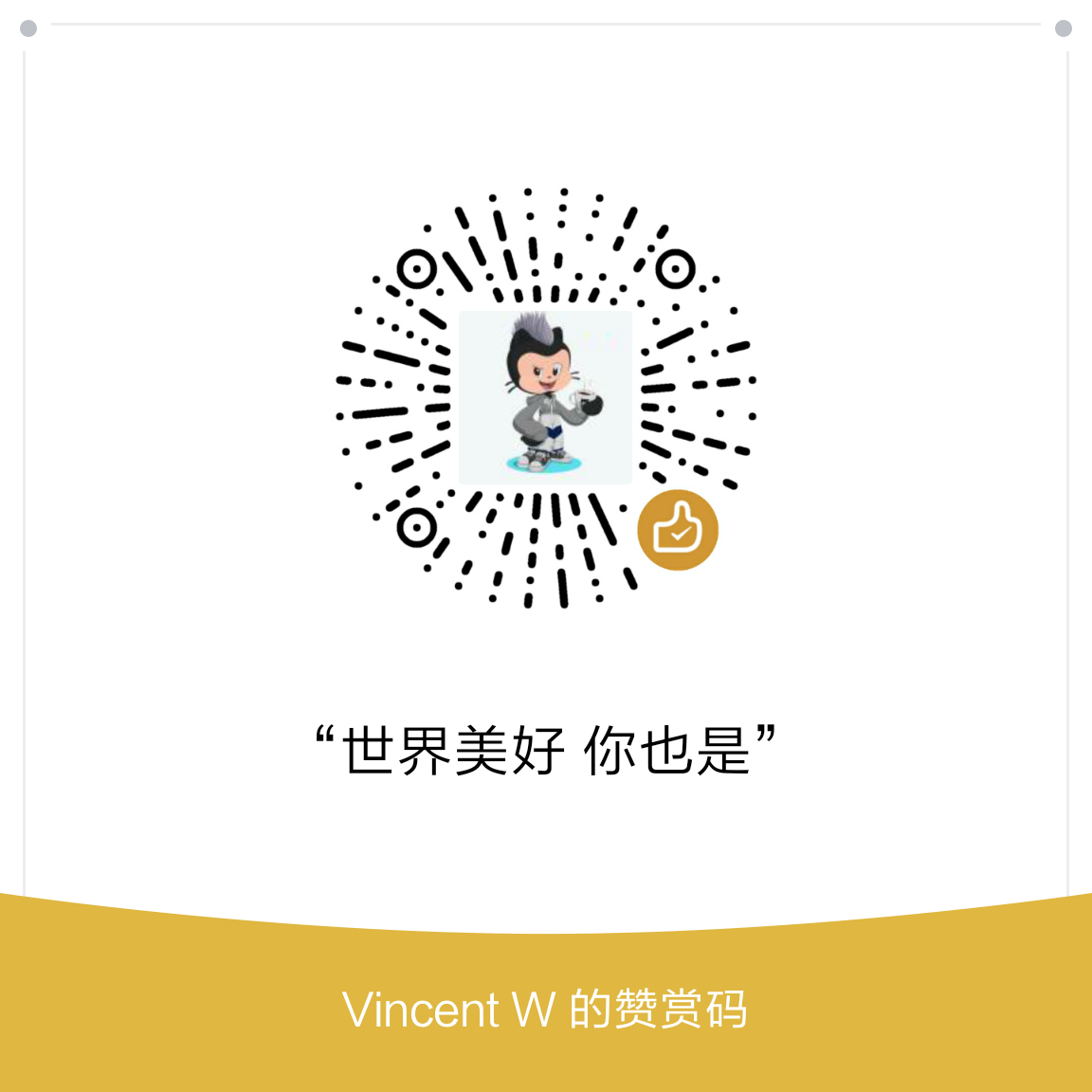MacOS自带Apache的坑
Sep 22, 2016
525
刚刚升级了10.12,sudo apachectl start启动apache的时候瞬间懵逼了,
sudo apachectl start
(48)Address already in use: AH00072: make_sock: could not bind to address [::]:80
(48)Address already in use: AH00072: make_sock: could not bind to address 0.0.0.0:80
no listening sockets available, shutting down
AH00015: Unable to open logs
明明没有启动,也没做什么,后来发现原因是我使用的不是mac自带的apache,升级之后就悲剧,因为在新的系统中,apache是默认启动的,且不支持删除,所以解决方法是
- 停止apache
sudo apachectl -k stop - 关闭apache随系统启动
这样就可以了,再次sudo launchctl unload -w /System/Library/LaunchDaemons/org.apache.httpd.plistsudo apachectl start就是自己安装的apache服务了。